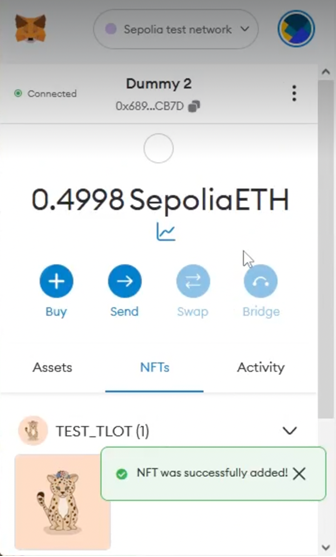How Can I Send An NFT From DA’s Wallet To Another Wallet?
- Click the Withdraw button in the right corner
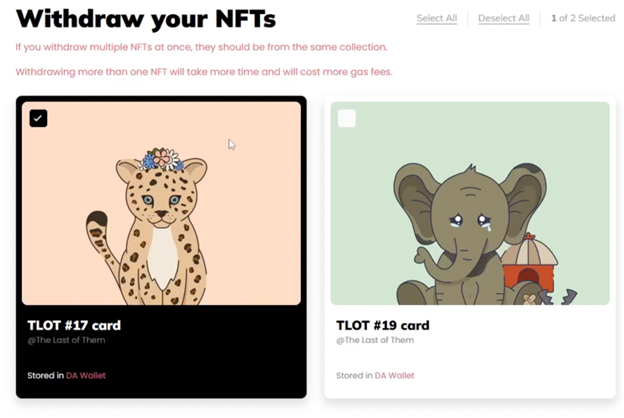
- Select one or more NFTs. If you select more NFTs they should be from the same collection.
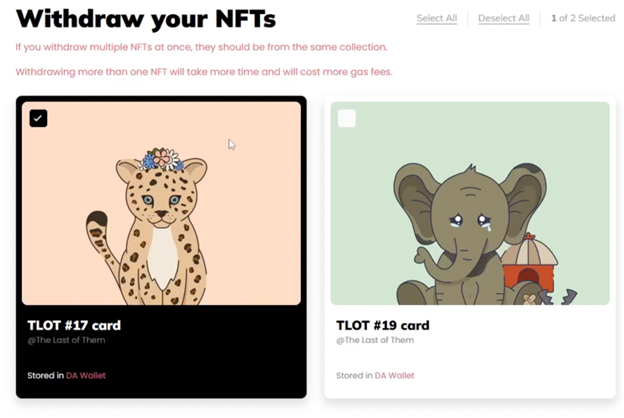
- When the NFT/NFTs are selected click Continue
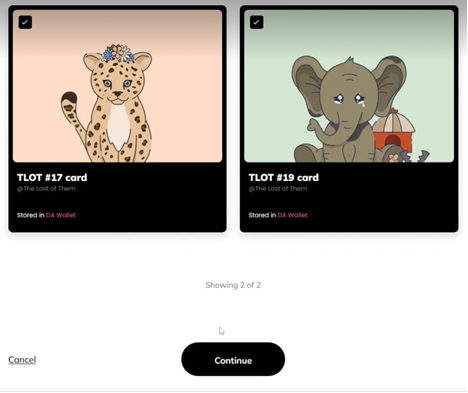
- To withdraw your NFTs you need to connect your wallet first. Click Connect Wallet
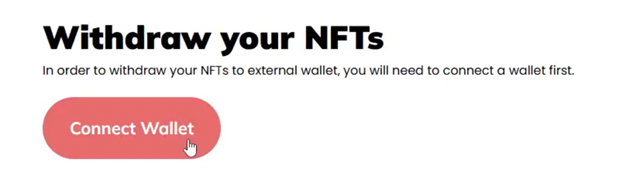
- Select your wallet (in this case MetaMask) and click Connect Wallet
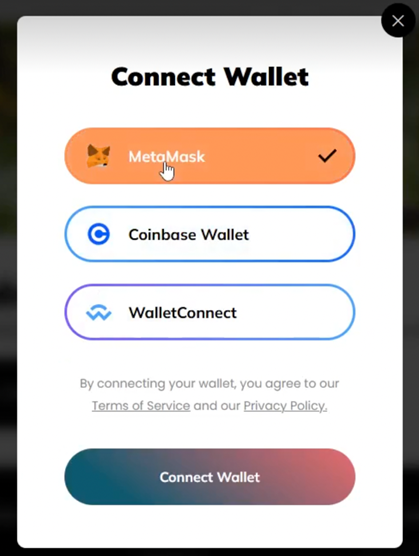
- You click the Withdraw button
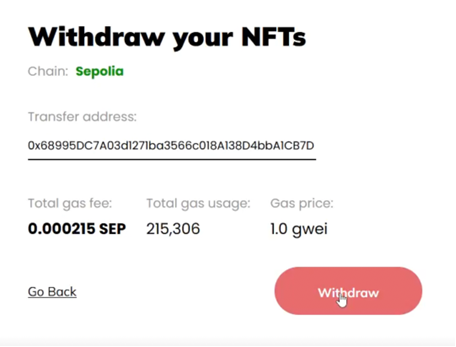
- And click the Confirm button in the pop up from the wallet.
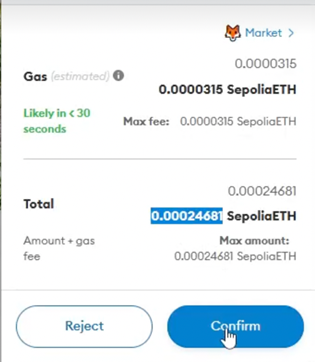
- After some time when the transaction is complete you get notification that the gas fee transaction was successful
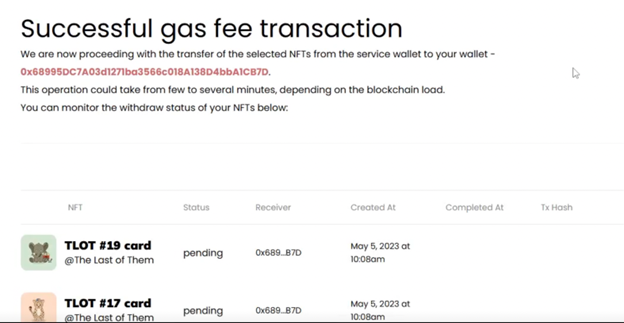
- You wait for the status to get updated from processing to completed
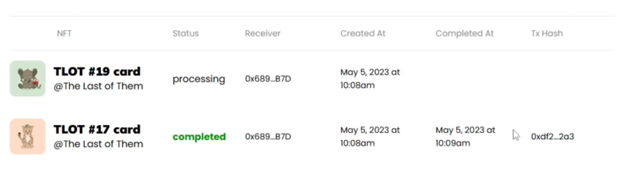
- To import the NFTs in your wallet in the NFTs tab click Import NFTs
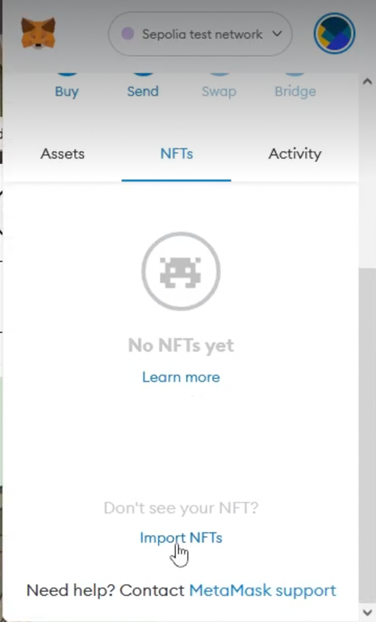
- You enter the Address and the Token ID and click Add
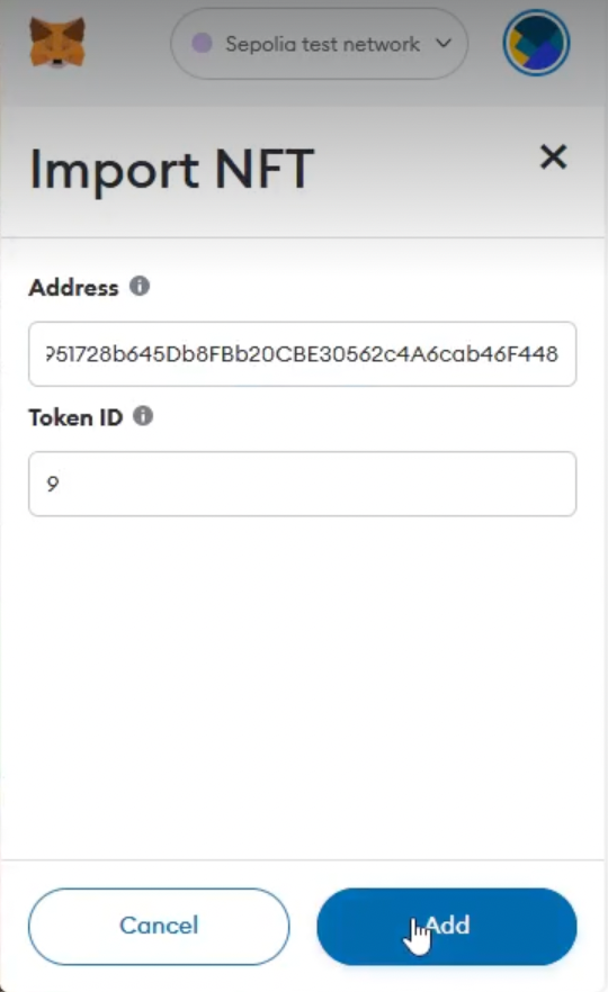
- When the adding is successful you get a green pop up confirming it.