How Do I Link My Wallet To Digital Artists’s Platform?
First, you will need to create your profile on Digital Artists’s platform. The process is extremely easy and fast:
- Click the “Log in-/Sign up” button up right on the screen (if you are using a desktop) and follow the well-aware wasy steps
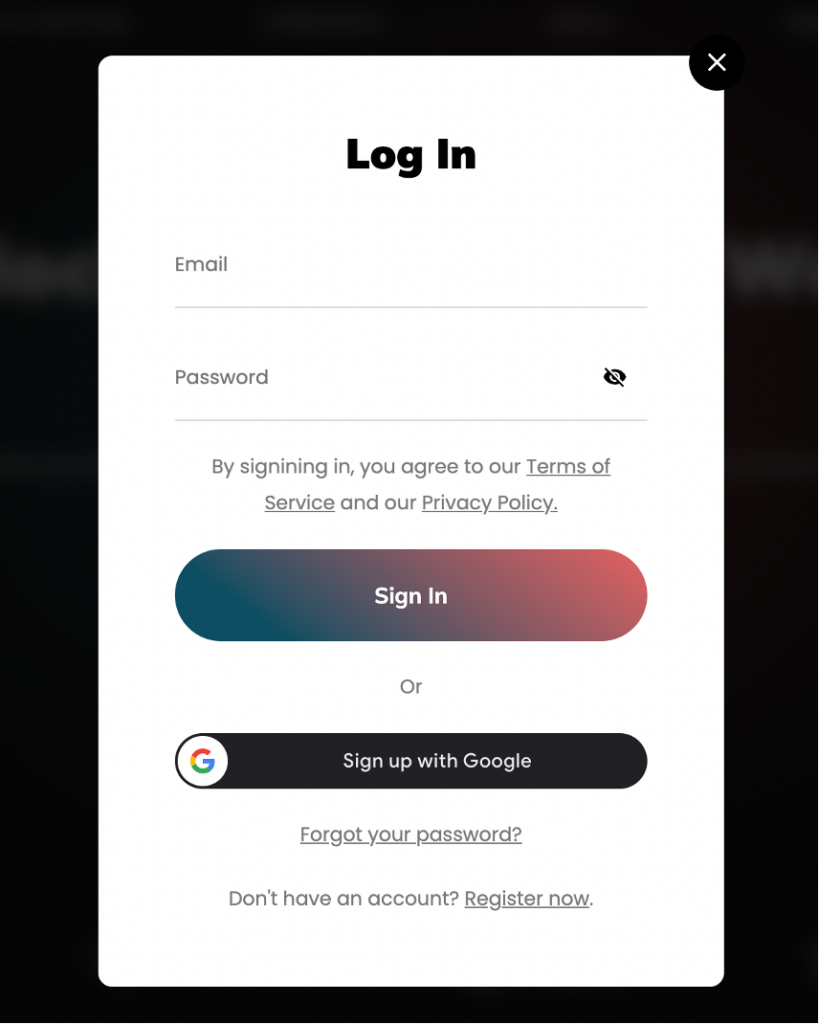
- Once a DA user (Welcome! <3):
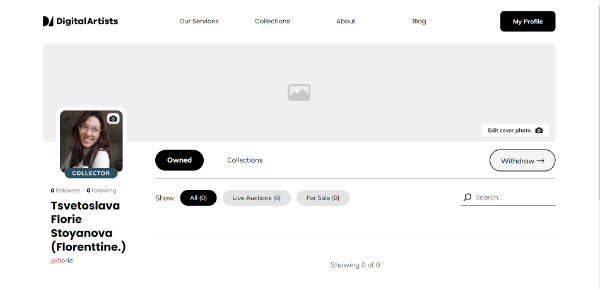
- Go again on your top right, where you will find the “My Profile” button
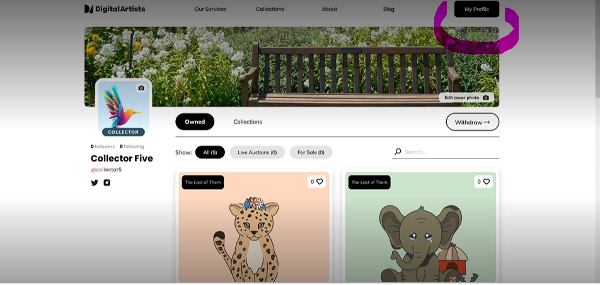
- Do not click yet, only place your curser on it and a drop-down menu will appear for you
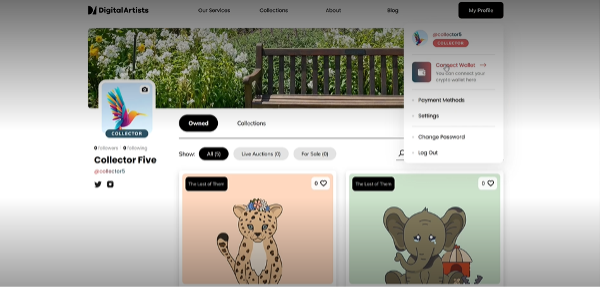
- Select “Connect a Wallet”
- You will get a list of three types of wallets to choose from
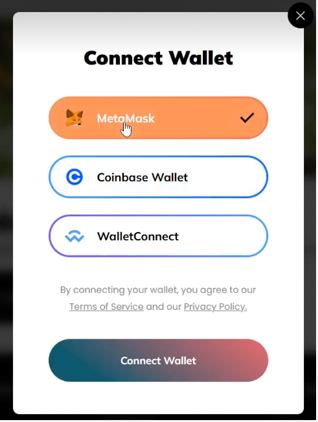
- Choose your type of wallet and
- The standard short window on the top right side of the desktop will appear, asking for your wallet’s account selection. Select “Next”
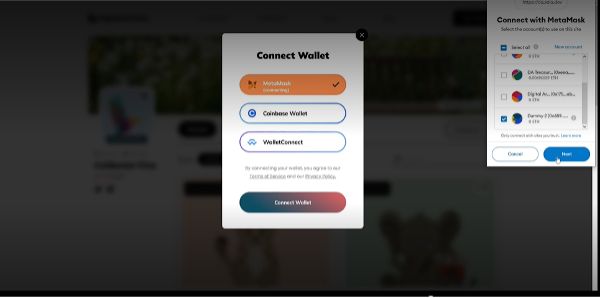
- If this is the first time using your wallet, it might want you to enter the passward. Enter your pass and make sure no one is watching
- Your crypto wallet is now connected to DA’s platform.
- Dive in!